Scripted Journeys
A downloadable game for Windows and Linux
Scripted Journeys is a text-based adventure game where players can explore various maps, solve puzzles, and embark on exciting quests. The game features rich storytelling and a variety of maps to choose from, offering a unique experience each time you play. Discover hidden secrets and unravel mysteries in this engaging adventure.
Controls
- Use text commands to interact with the game.
- Navigate through different locations using
move <direction> - Look at items using
look <item> - Take items using
take <item> - Use items using
use <item> - Fight enemies using
fight <enemy> - Check your inventory using
inventory - Cast spells using
cast <spell> - Equip weapons with
equip <weapon> - Drop items using
drop <item>
Features
- Multiple Maps: Explore different environments such as dungeons, forests, and towns.
- Item Management: Collect and use items to overcome obstacles.Remember, you can only hold 5 items at a time!
- Mini-bosses: Fight small bosses as you work your way up the levels.
- Spells: Cast powerful spells to do everything from instantly killing an enemy to teleporting through the map.
- Life limit: You have 3 lives per map. If you like a challenge, enable hardcore mode and you only have 1!
- Typo fixing: Don't worry if you make a small typo, the game will fix it!
- Savegame: You can save your current progress, quit and resume where you left off!
Contributing
We welcome contributions to improve the game! To contribute:
- Fork the repository and clone it locally.
- Create a new branch for your feature (
git checkout -b feature/new-feature). - Commit your changes (
git commit -am 'Add new feature'). - Push to the branch (
git push origin feature/new-feature). - Create a new Pull Request.
| Status | Released |
| Platforms | Windows, Linux |
| Release date | Sep 15, 2024 |
| Author | MrPiggy92 |
| Genre | Interactive Fiction |
| Tags | multi-map, Singleplayer, Text based |
| Code license | GNU General Public License v3.0 (GPL) |
| Average session | About a half-hour |
| Languages | English |
| Inputs | Keyboard |
| Links | GitHub |
Download
Install instructions
Windows:
1) Download the .exe file
2) Double-click and go through the installer
3) Run from the start menu
Linux with Flatpak:
1) Set up flatpak according to https://flatpak.org/setup
2) Run the command `flatpak install flathub io.github.MrPiggy92.ScriptedJourneys`
3) Run from the main menu
Linux from source code:
1) Download and extract .tar.gz
2) Make folder ~/.config/ScriptedJourneys
3) Copy the maps folder into ~/.config/ScriptedJourneys
4) Run src/__main__.py
Development log
- v1.3.0Apr 13, 2025
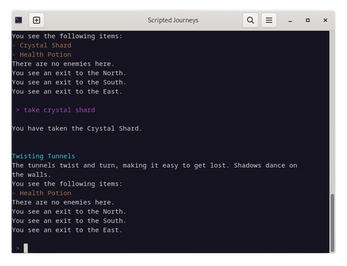
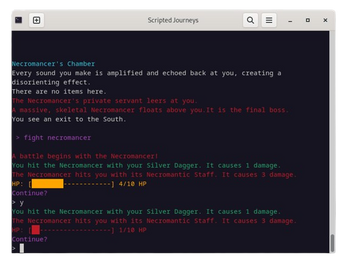
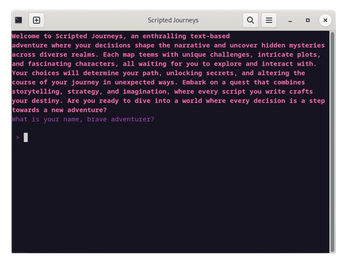
Leave a comment
Log in with itch.io to leave a comment.